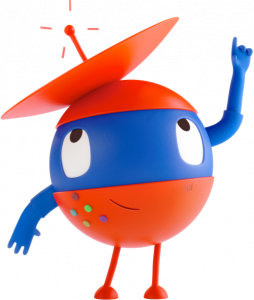We joined the UiPath family.
Read the press release, or visit the site to learn more.
Read the Press Release Visit UiPath
Customer Resources
Although we’ve joined the UiPath family, we still want to offer current Cloud Elements customers the ability to access the same resources include API docs, Cloud ELements University, Support, and the Cloud Elements Commuity. Access each resource below.
Have a sales question or other inquiry? As a new member of the UiPath family, we ask that you visit the UiPath contact page to find answers to questions about our products, use cases, pricing, and implementation for your business.